
How to Easily Retrieve an Invoice from Google Ads: A Step-by-Step Guide

Are you using Google Ads for your online advertising campaigns? If you need to retrieve an invoice from your Google Ads account, you've come to the right place. In this article, we'll guide you through the process step by step and ensure you get your invoice hassle-free.
How to Easily Obtain an Invoice from Google Ads
To easily obtain an invoice from Google Ads, you can follow these steps:
1. Log in to your Google Ads account.
2. Click on the Tools & Settings icon in the top right corner.
3. Under Billing, select Summary.
4. Go to the Transactions tab.
5. Look for the transaction you need an invoice for and click on View Invoice.
6. Download or print the invoice for your records.
By following these steps, you will be able to easily obtain an invoice from Google Ads whenever you need it.
Requesting an Invoice in Google Ads
Requesting an invoice in Google Ads is a straightforward process that can be done directly through the platform. To request an invoice, you need to log in to your Google Ads account, navigate to the billing section, and select the option to generate an invoice. You can specify the billing period for which you need the invoice and choose to receive it via email or download it from the platform.
Understanding Invoice Details
It's important to understand the details included in an invoice from Google Ads to ensure accuracy and accountability. An invoice typically includes information such as the billing period, account details, campaign details, ad spend, taxes (if applicable), and any adjustments or credits. Reviewing these details can help you reconcile your advertising expenses and track your campaign performance effectively.
Managing Invoices and Payment Methods
Google Ads provides options to manage your invoices and payment methods for seamless billing processes. You can set up automatic payments using a credit card or bank account, update your payment methods, view past invoices, and track your spending over time. Managing invoices and payment methods proactively can help you stay organized and maintain good financial oversight of your advertising expenses.
How can I download an invoice for my Google Ads account?
To download an invoice for your Google Ads account, sign in to your account, go to the "Billing & payments" section, select Transactions and then choose the invoice you want to download.
Where can I find my billing history and invoices in Google Ads?
You can find your billing history and invoices in your Google Ads account under the "Billing" tab.
Is it possible to receive invoices from Google Ads in different formats, such as PDF or CSV?
Yes, it is possible to receive invoices from Google Ads in PDF format.



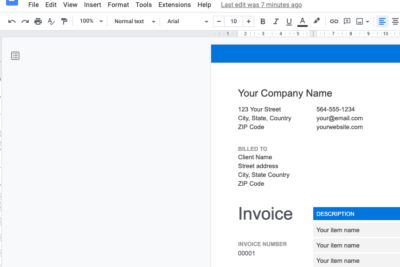
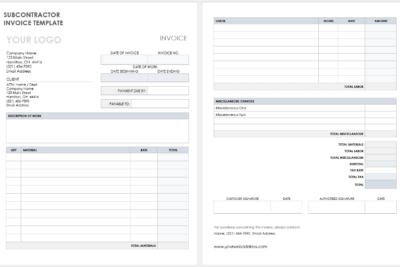
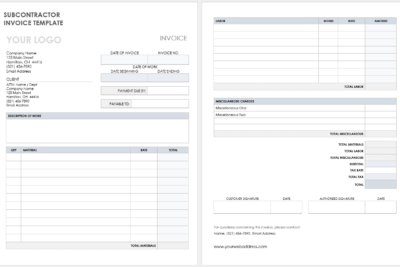
Deja una respuesta