
How to Easily Add a Discount to Your Invoice using Stripe

Add discount to invoice on Stripe is a powerful feature that can help you incentivize customers and boost sales. In this article, we will guide you through the process of applying discounts to your invoices using Stripe's platform. Stay tuned to learn more!
How to Easily Add Discounts to Your Stripe Invoices
Sure! To easily add discounts to your Stripe invoices, you can follow these steps:
1. Log in to your Stripe account.
2. Go to the "Billing" section.
3. Select the specific invoice to which you want to add a discount.
4. Click on the option to edit the invoice details.
5. In the "Discount" section, enter the discount amount or percentage.
6. Save the changes.
By following these steps, you can easily add discounts to your Stripe invoices with just a few clicks.
How to Add Discount to Invoice using Stripe
1. Setting up Discounts in Stripe Dashboard
To add a discount to an invoice using Stripe, the first step is to set up discounts in your Stripe dashboard. Navigate to the "Billing" section and select "Coupons" to create new discount codes. You can specify the discount amount, duration, and any restrictions for the coupon code.
2. Applying Discounts to Subscriptions
After creating discount codes, you can apply them to subscriptions in Stripe. When creating a subscription for a customer, you can include the coupon code to apply the discount to their recurring charges. Stripe will automatically adjust the invoice amount based on the discount specified in the coupon.
3. Handling Prorations and Discounted Invoices
When adding a discount to an ongoing subscription, Stripe will handle prorations for any changes in the billing cycle. This means that if a discount is applied in the middle of a billing period, the invoice will reflect the prorated amount as well as the discounted amount. Make sure to review the invoices to ensure accurate billing for both you and your customers.
How can I add a discount to an invoice in Stripe?
To add a discount to an invoice in Stripe, you can use the discounts parameter when creating the invoice object through the API.
What is the process for applying a discount to a Stripe invoice?
To apply a discount to a Stripe invoice, you can do so by creating a coupon in your Stripe account and then applying that coupon to the specific invoice you want to discount.
Are there any limitations or restrictions when adding discounts to invoices in Stripe?
Yes, there are limitations and restrictions when adding discounts to invoices in Stripe.


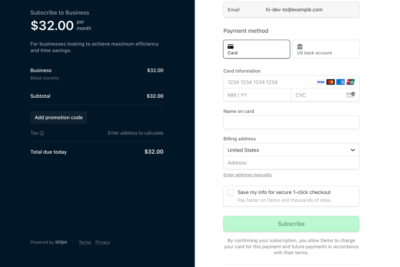
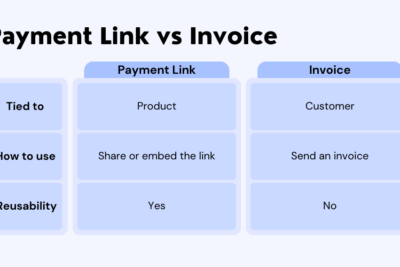
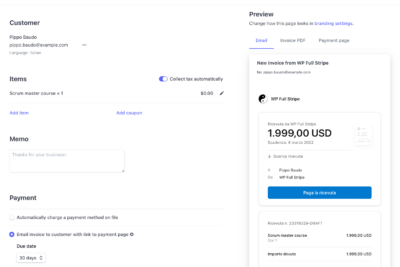

Deja una respuesta