
How to Easily Obtain Your Invoice from Amazon

Looking to get an invoice from Amazon? Learn how to easily obtain your invoice for purchases on the popular online marketplace. Follow our step-by-step guide to ensure you have all the necessary documentation for your records.
How to Easily Obtain an Invoice from Amazon: A Step-by-Step Guide
To easily obtain an invoice from Amazon, follow these steps:
1. Log in to your Amazon account.
2. Go to the "Your Orders" page.
3. Find the specific order for which you need the invoice.
4. Click on the "Invoice" button next to the order.
5. Review the invoice details and make sure everything is correct.
6. Download or print the invoice for your records.
By following these simple steps, you can easily obtain an invoice from Amazon for your purchases.
How to Request an Invoice from Amazon
To request an invoice from Amazon, follow these steps:
1. Go to Your Orders: Log in to your Amazon account and navigate to the "Your Orders" section.
2. Locate the Order: Find the order for which you need an invoice.
3. Click on Invoice: Look for the option to generate or download the invoice associated with that order.
4. Verify Information: Make sure all the necessary details are included in the invoice, such as your billing address and payment information.
Contacting Amazon Customer Support for Invoices
If you're unable to find the invoice through the usual channels, consider reaching out to Amazon Customer Support for assistance:
1. Live Chat: Use the live chat feature on Amazon's website to speak directly with a representative.
2. Phone Call: Call Amazon's customer service hotline and explain your situation to the agent.
3. Email Support: Send an email outlining your invoice request and provide relevant order details for reference.
Understanding the Importance of Invoices from Amazon
Invoices from Amazon serve multiple purposes, including:
1. Accounting: Invoices help keep track of your expenses and facilitate budgeting.
2. Warranty Claims: Some products require invoices for warranty claims, so it's crucial to have them handy.
3. Returns and Refunds: Invoices are often needed for returning items or requesting refunds, showcasing proof of purchase.
How can I download an invoice from my Amazon account?
You can download an invoice from your Amazon account by logging in, going to Your Orders, selecting the order, and then clicking on Download Invoice.
Is there a way to request an invoice from Amazon for a specific order?
Yes, you can request an invoice from Amazon for a specific order by contacting their customer service.
What are the steps to generate an invoice for purchases made on Amazon?
The steps to generate an invoice for purchases made on Amazon include logging into your account, selecting the order for which you need an invoice, choosing the "Print Invoice" option, and then downloading or printing the invoice for your records.



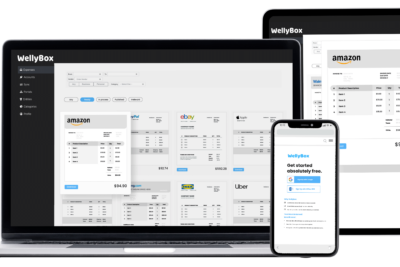
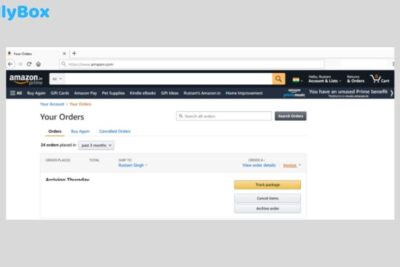

Deja una respuesta